Creating A Custom Android Application
Nowadays, smartphones are an indispensable part of everyday life for most people. Thus, mobile applications have become very convenient tools for accessing information fast. Smart eVision's mobile application is designed for managers and other colleagues to view the latest data even when they are outside the office.
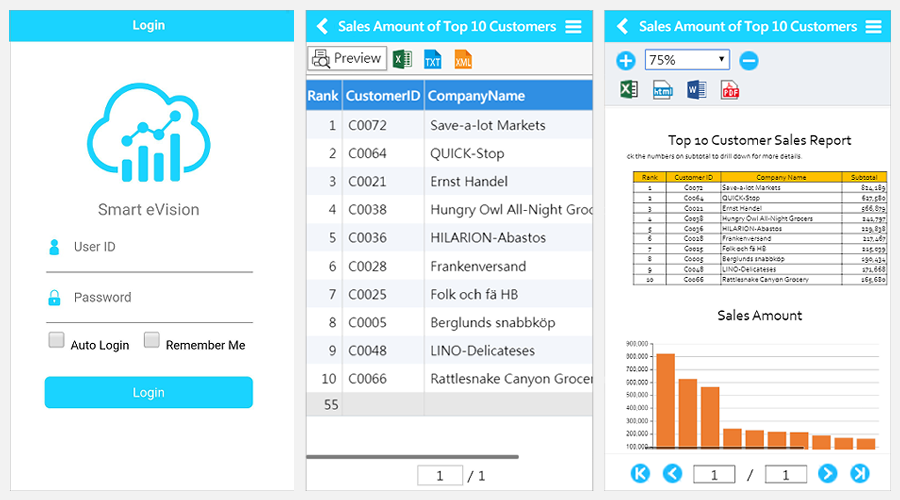
Before creating a Smart eVision app, please make sure Java JDK is installed. We support only Java JDK7. After installment, please set environment variables.
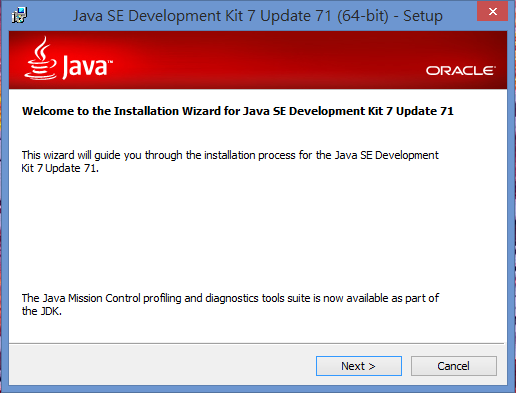
Path: C:\Program Files\Java\jdk1.7.0_71\
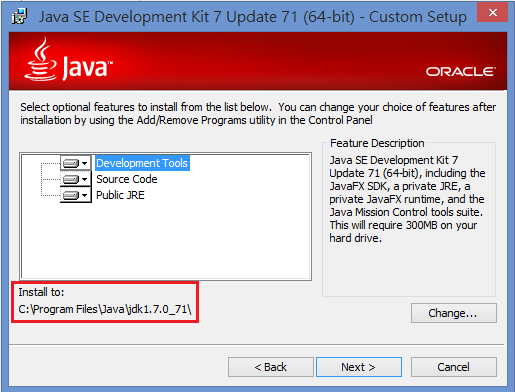
After Smart eVision is installed, please go to C:\Program Files\SEVI\WCF\SetConfig.exe to execute this program. Make sure it is installed to the path mentioned in the previous step. (C:\Program Files\Java\jdk1.7.0_71\) Click OK when it is complete.
Login with the default username. (Username: admin; Password: 1234)
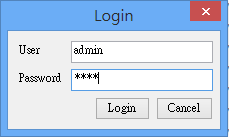
After logging in, set the JavaPath. (Direct the JavaPath to the "bin" folder in JDK.)
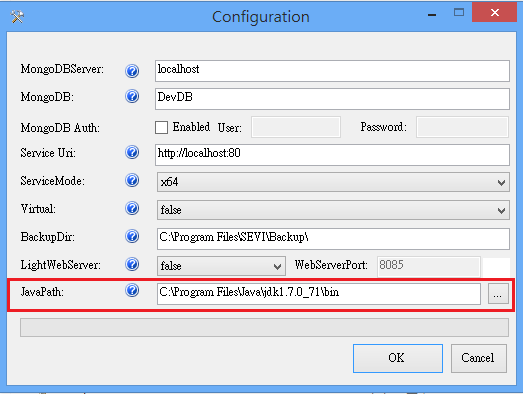
Open Smart eVision designer's mode and click on App Folder below Project Folder. Right click to add New Android App.
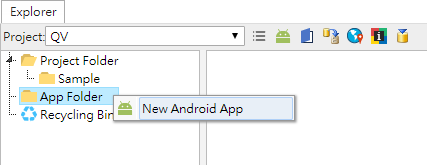
Adjust app properties. In Target URL, please enter the server IP of your Smart eVision. As for other properties, please refer to the image below or hover your cursor on top of the "i" icon for detailed descriptions.
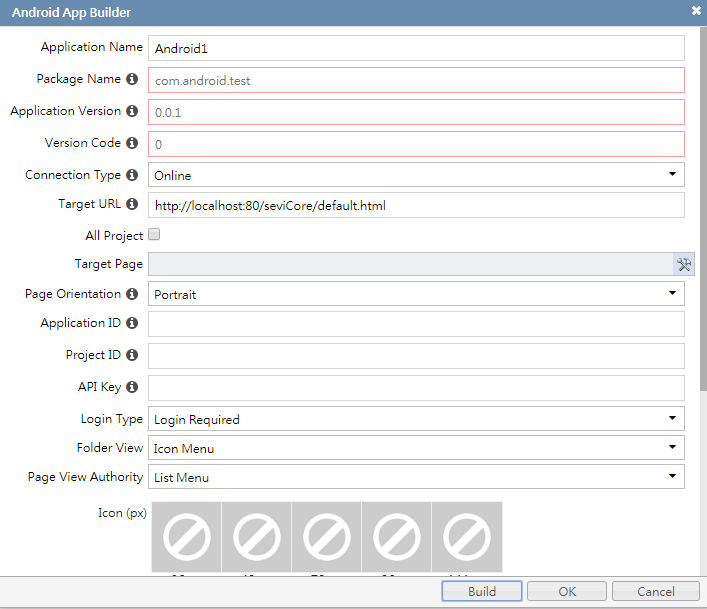
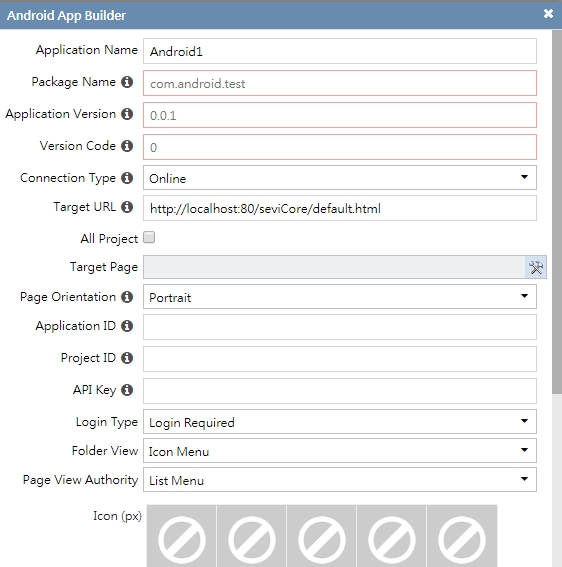
Project ID and API Key: These are for push notifications for Android. These two columns are not required for iOS apps. Click on Build to start building an app.
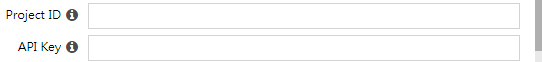
Note:
The Project ID and API Key can be registered at https://console.developers.google.com/.
After the app is built, download options will appear. The system provides 3 ways for users to download the app.
(1) QR Code
(2) URL
(3) Download file to mobile device
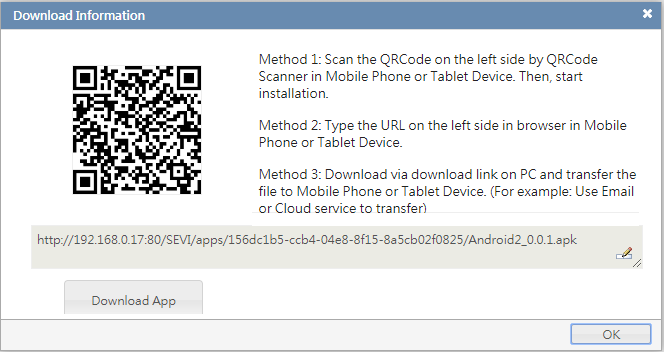
Mobile Related Functions