How To Create Mobile Query/Report Pages
Completed Query/Report pages for the PC can be turned into mobile pages simply by checking the Tablet and Phone checkbox in Properties.
To create a mobile Query/Report page from a PC one, please follow the steps below:
Click on a Query/Report page and select Properties. Check the Tablet and Phone checkbox to enable view building.
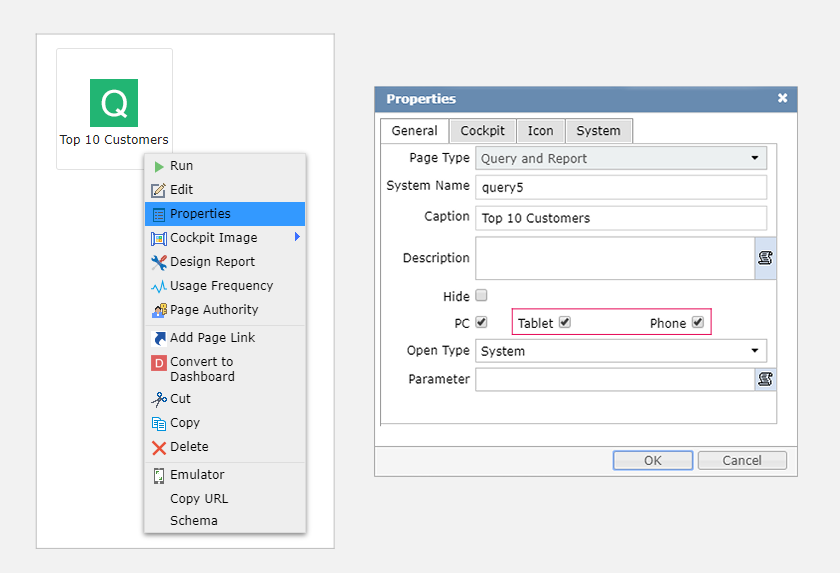
To manage the authorizations of mobile users, please go to Mobile Device Manager in System Management.
Click the gear button on the top right corner of Smart eVision to enter System Management.
In the left pane, find Mobile Device Manager.
Here, you can manage mobile device authorization. By default, auto-enable device is checked, meaning that whenever a device logs in Smart eVision, it will be automatically connected.
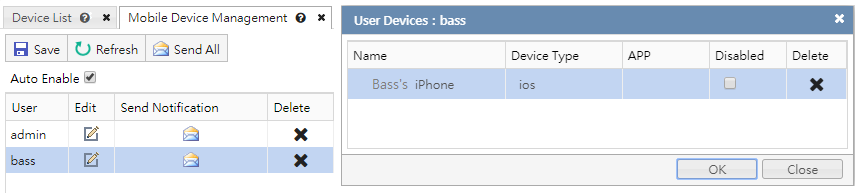
Creating a mobile Query/Report pages is very simple and fast. When users enter, they will see Query/Report pages like the image below.
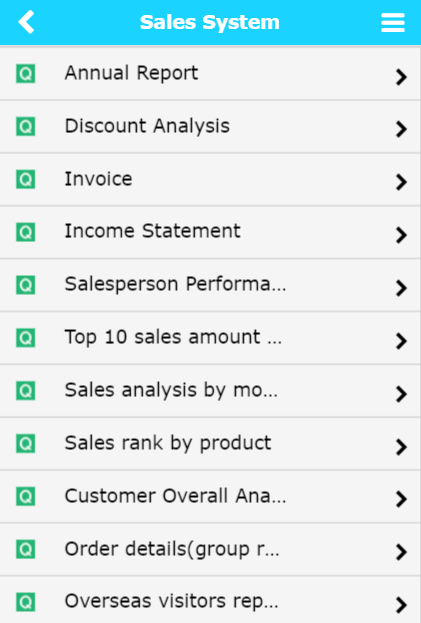
Mobile Related Functions