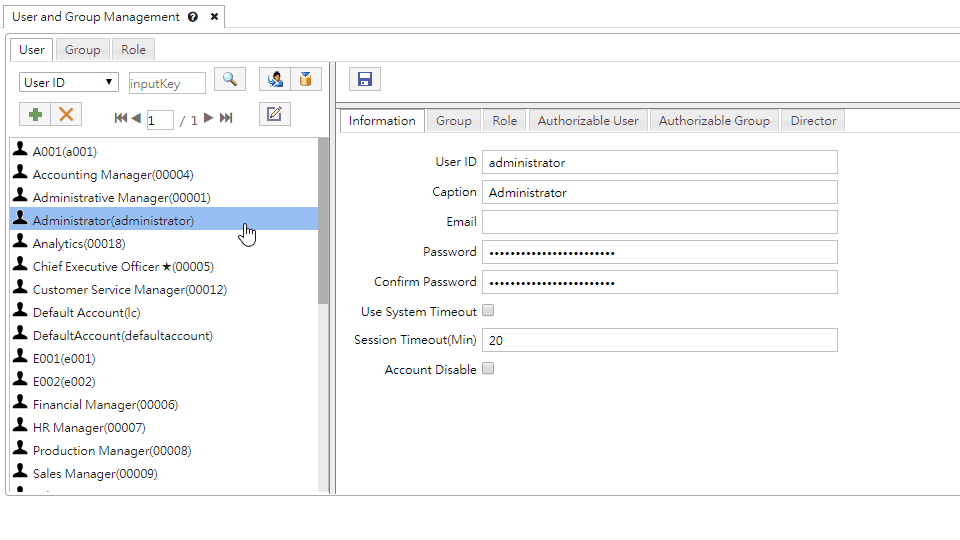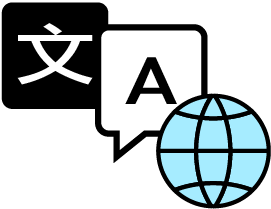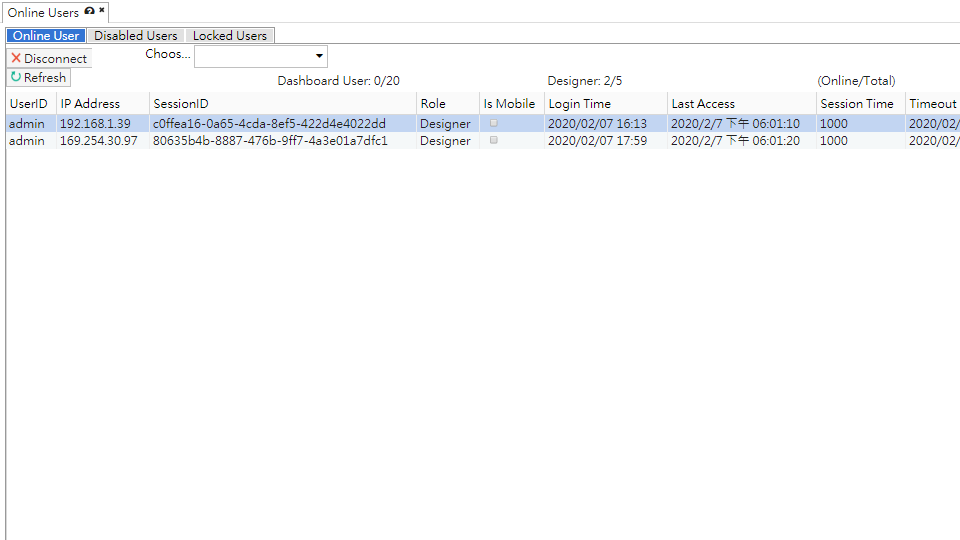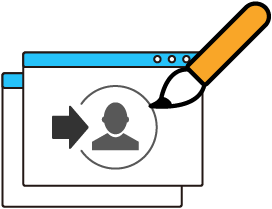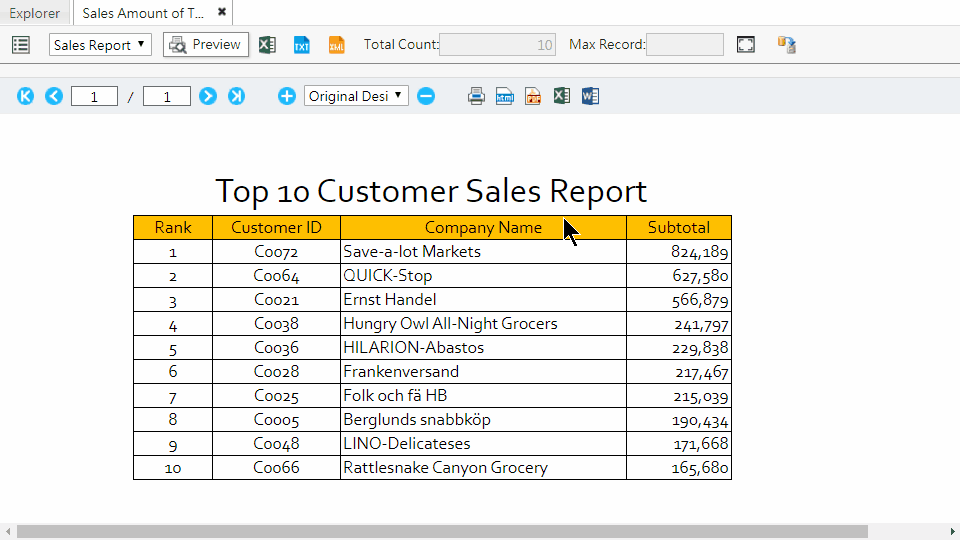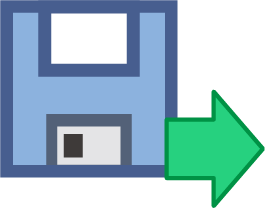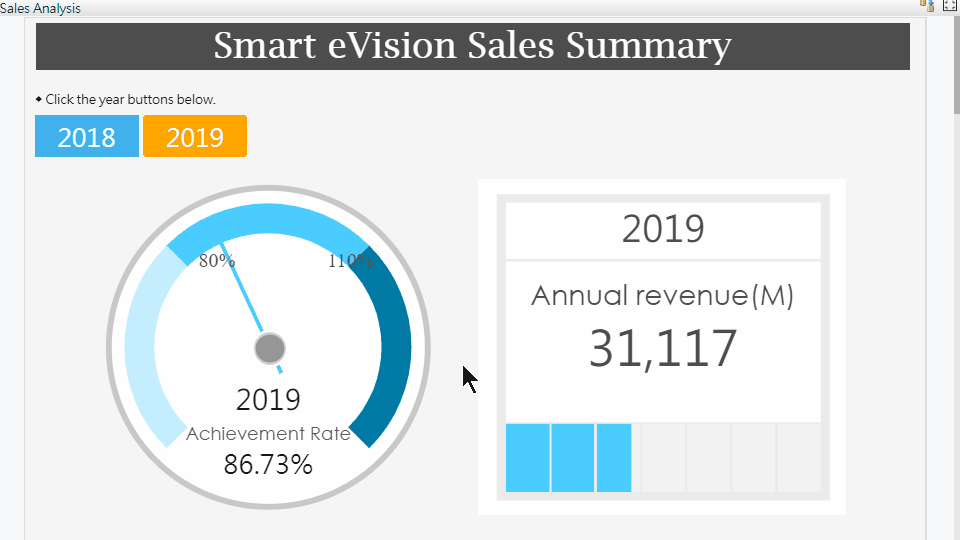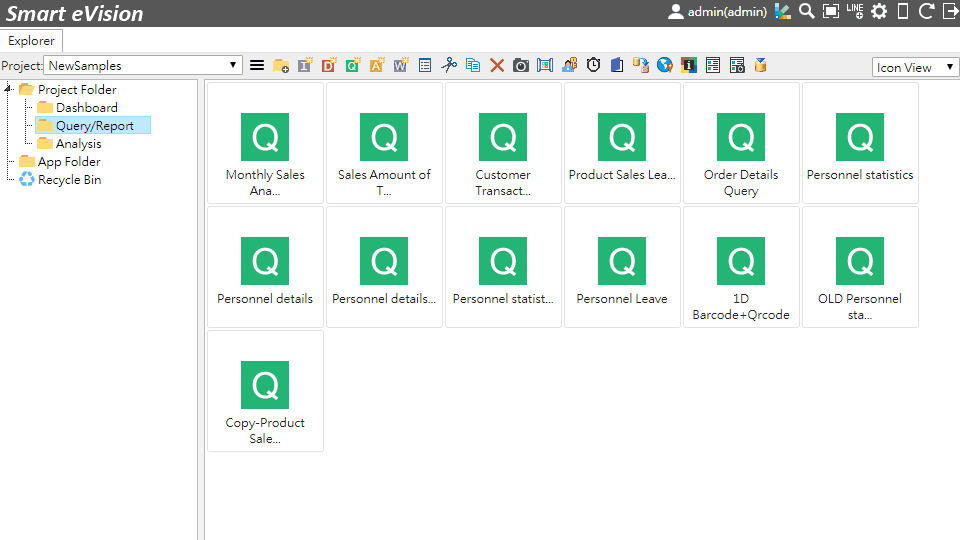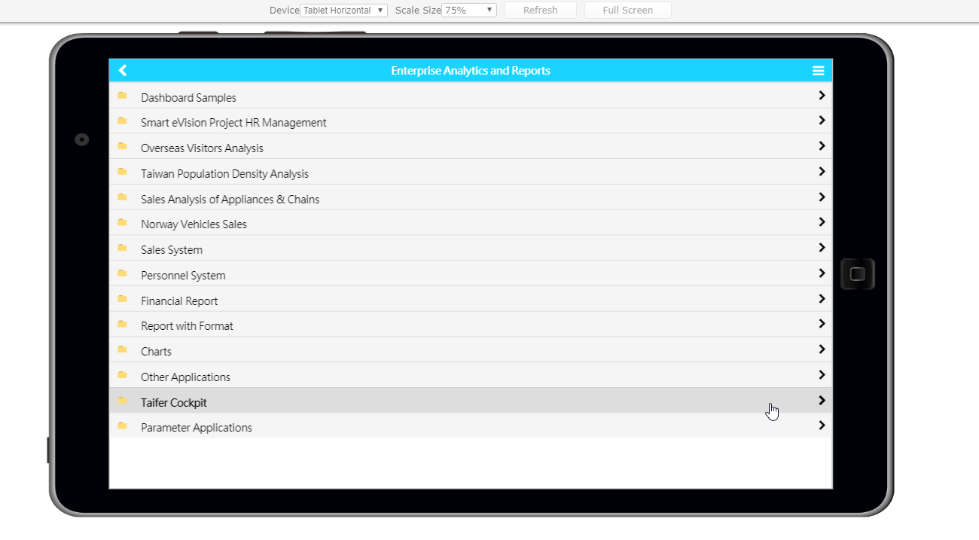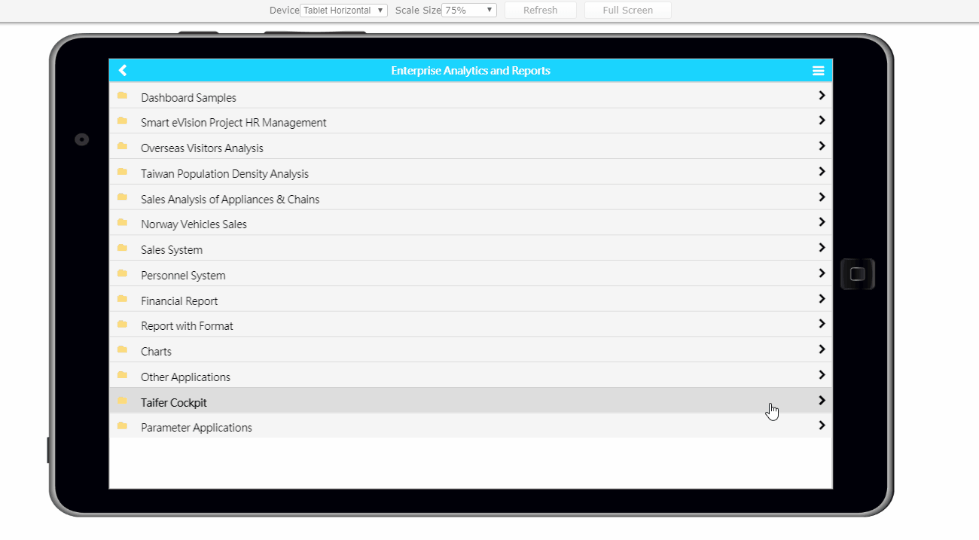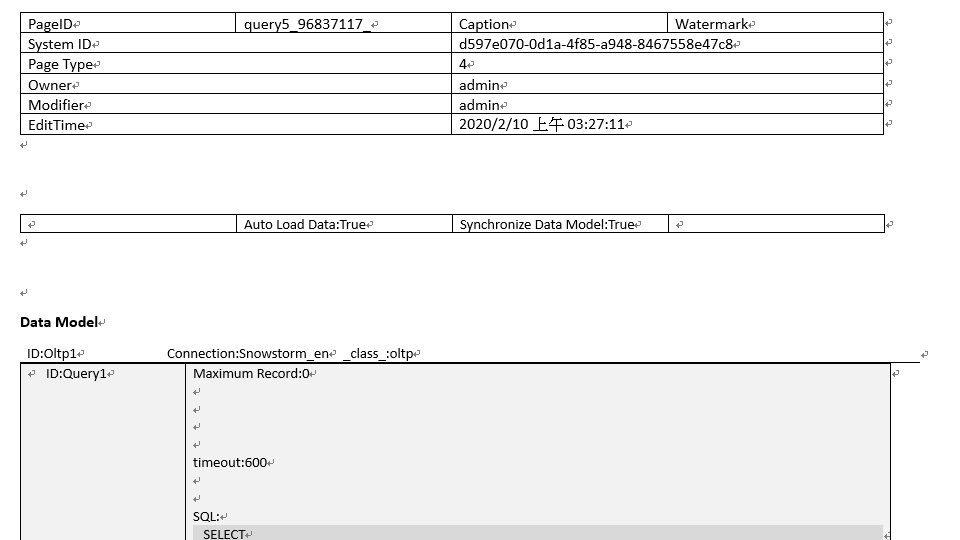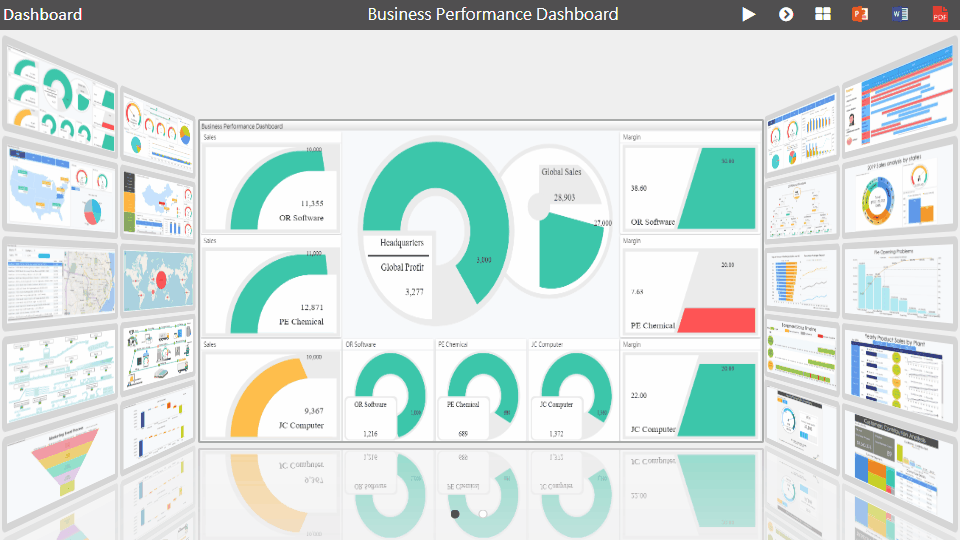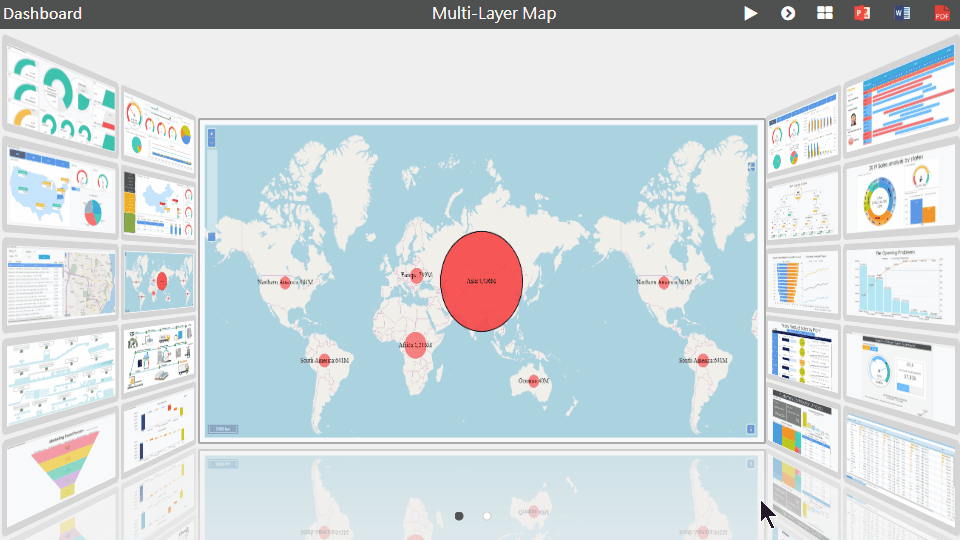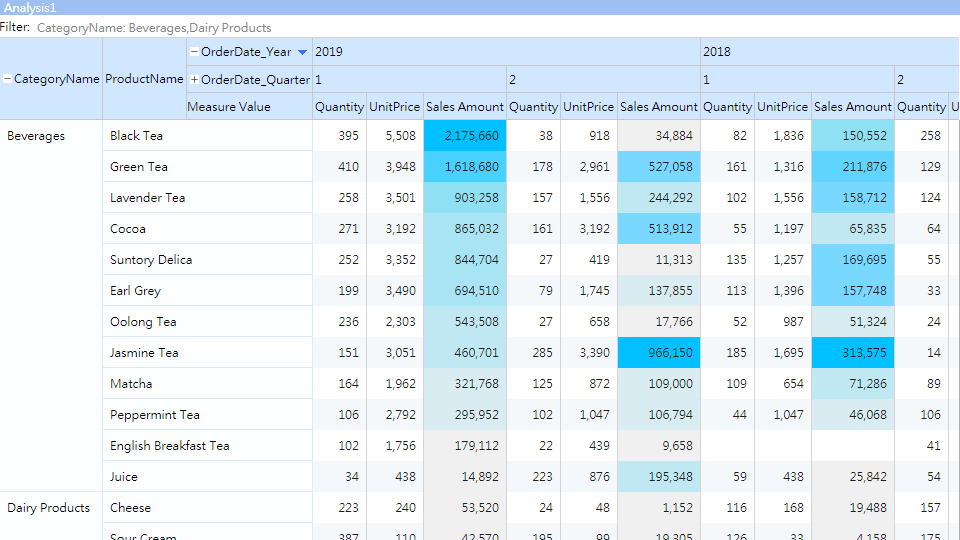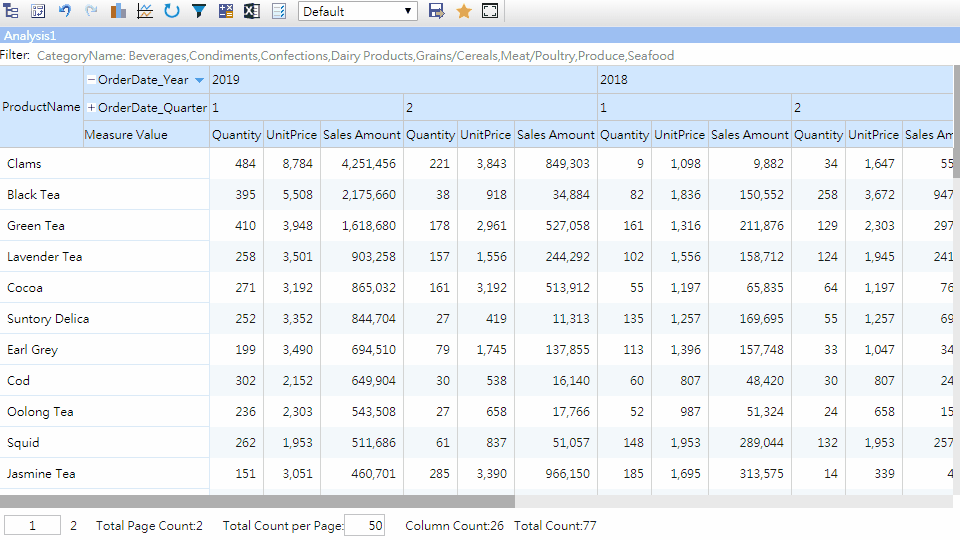-
Products
-
Dashboard
Visualize your data to inspire business insights.
-
Query/Report
Create complex queries and reports with ease.
-
Analysis
Give users a chance to create their own analysis.
-
Mobile
Data at your fingertips.
-
Scheduling
Relieve staff of routine tasks and set mobile alarms.
-
Workflow
Satisfy enterprise flow applications.
Product Lines
Add-on Modules
-
-
Why Smart eVision
-
Samples
-
Resources
-
About
Contact us!
Please fill out the form below and we will contact you ASAP.
SmarteVision Cookies usage
This website uses cookies to offer you a better browsing experience. By clicking "I agree" or by continuing to browse, you agree to our privacy policy and cookie policy.



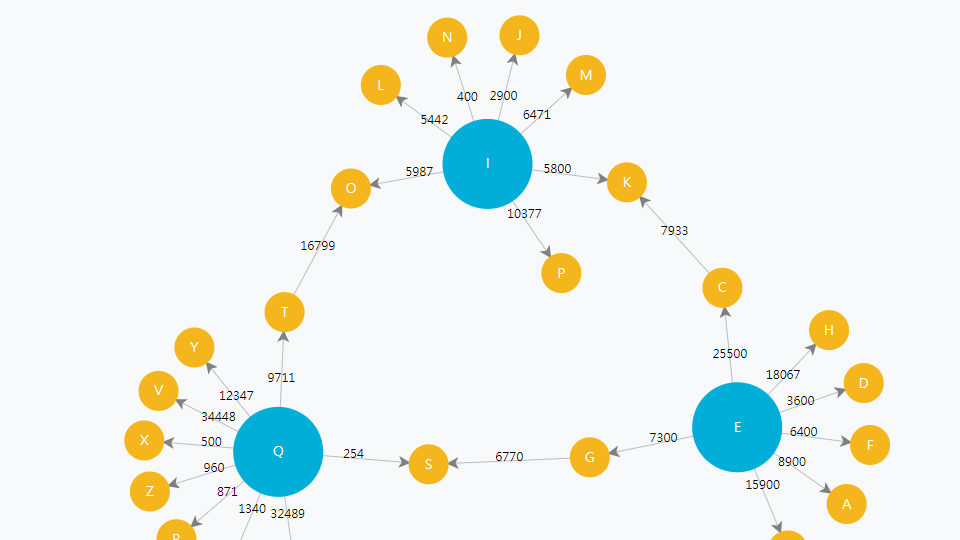
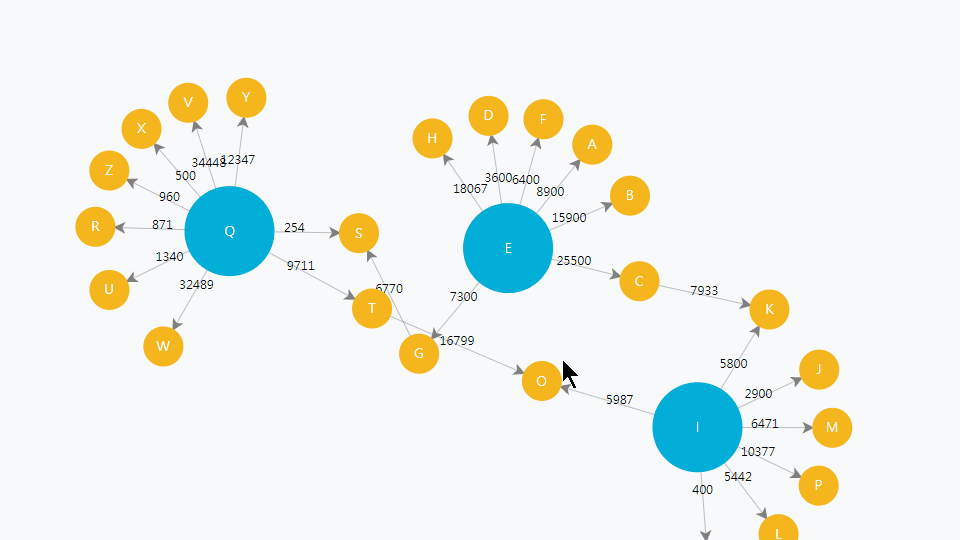
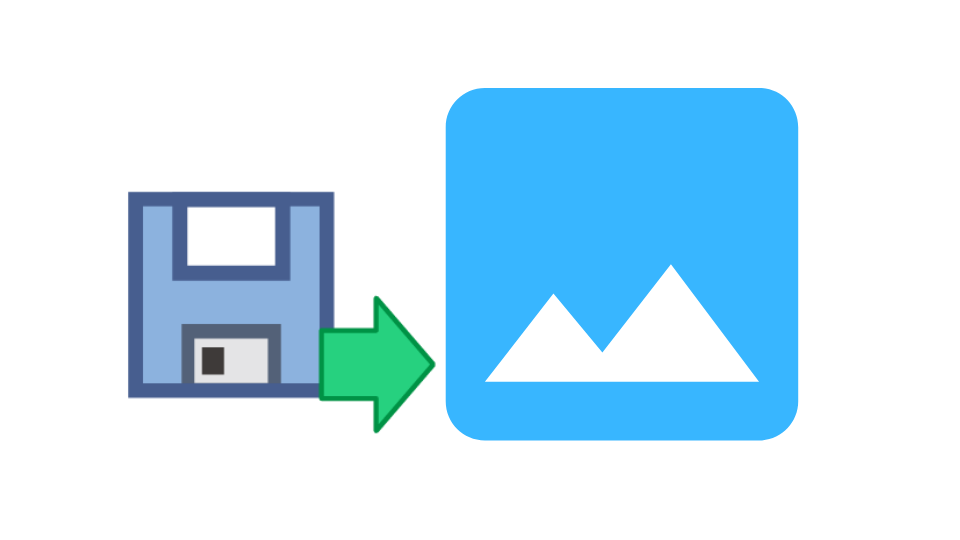

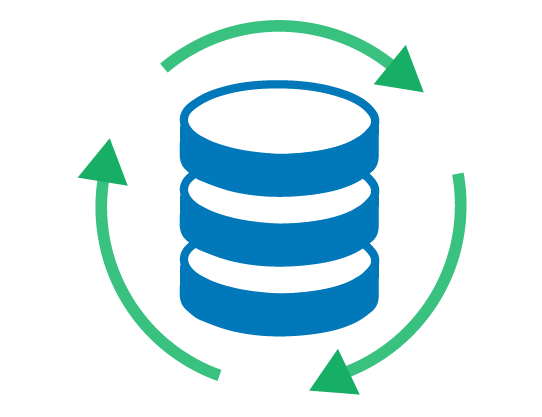
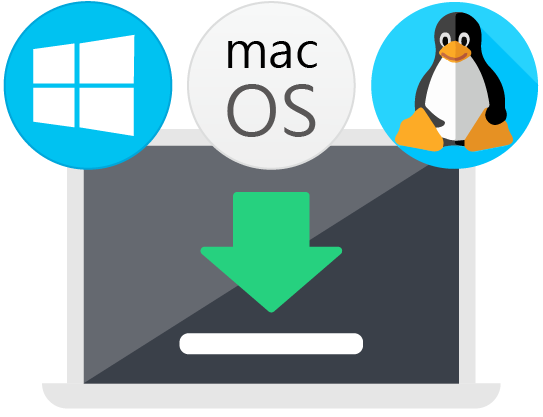
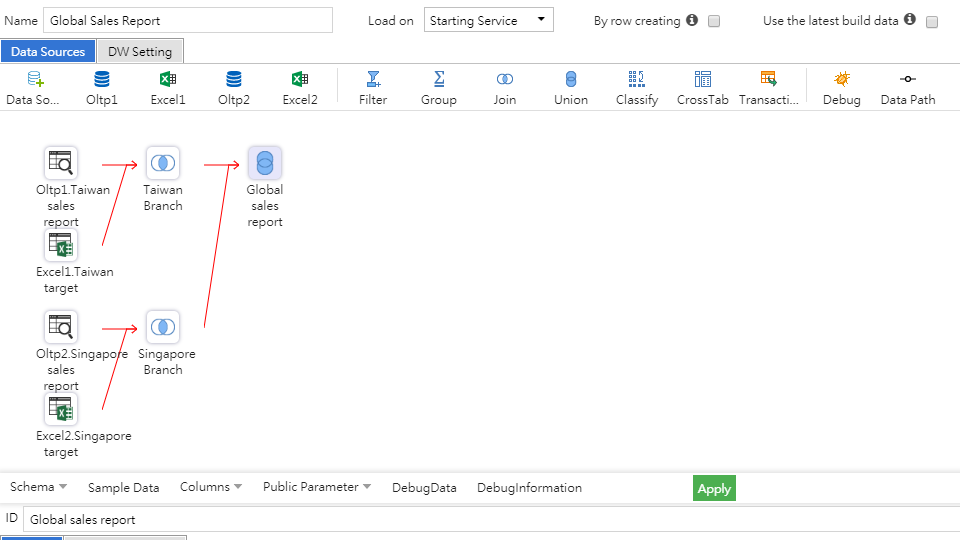
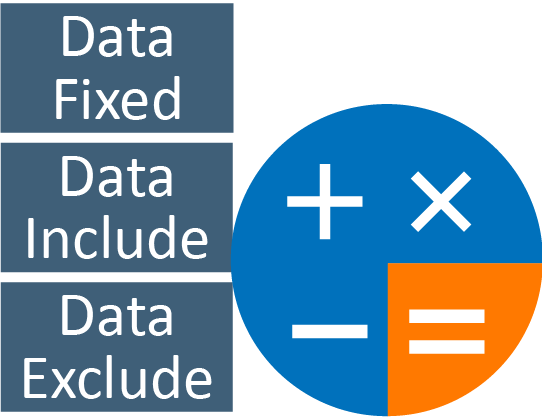
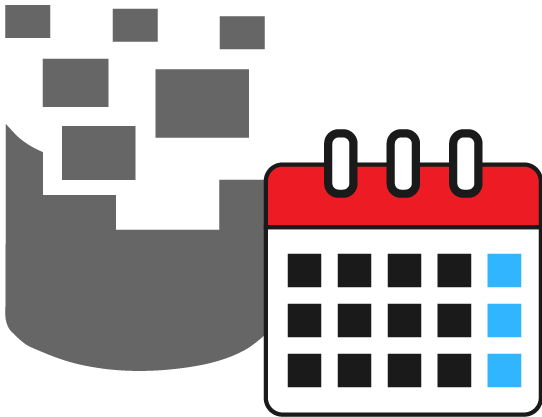
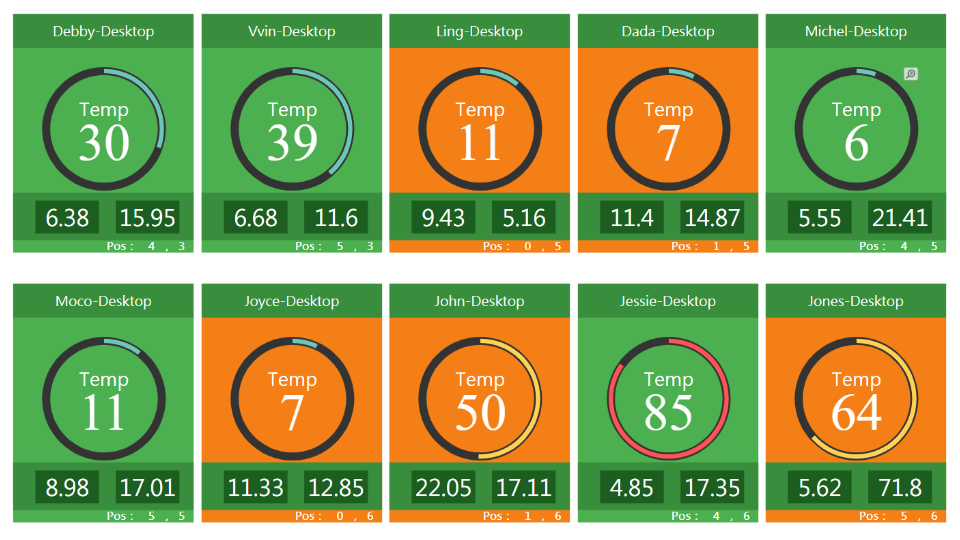
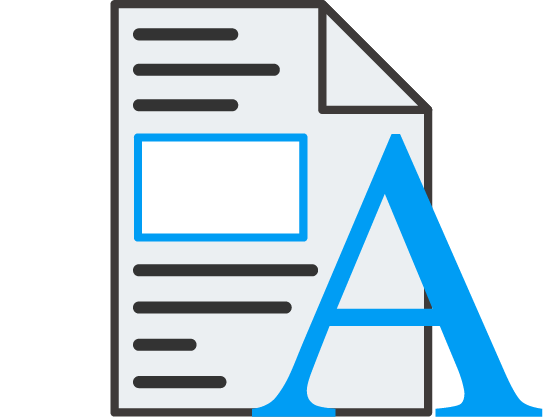
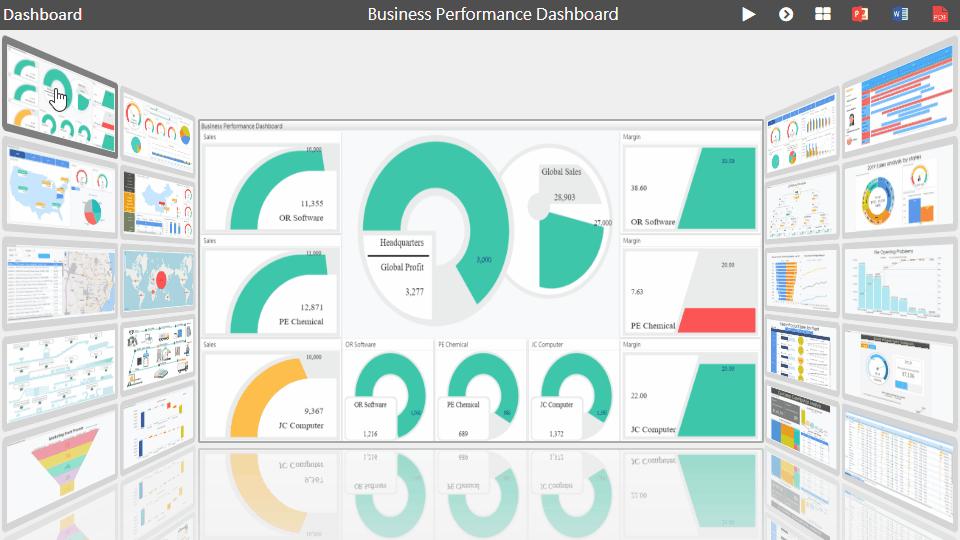
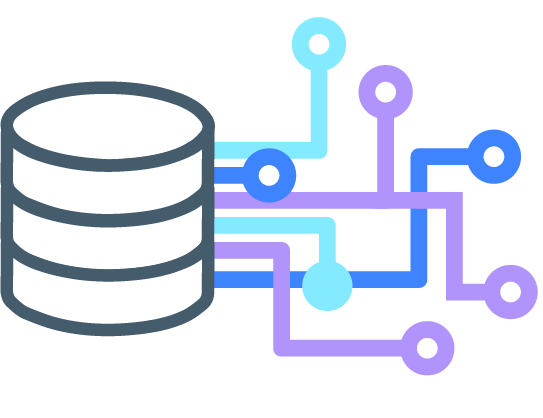
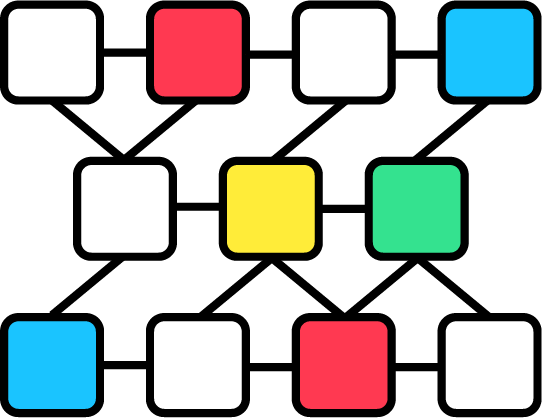


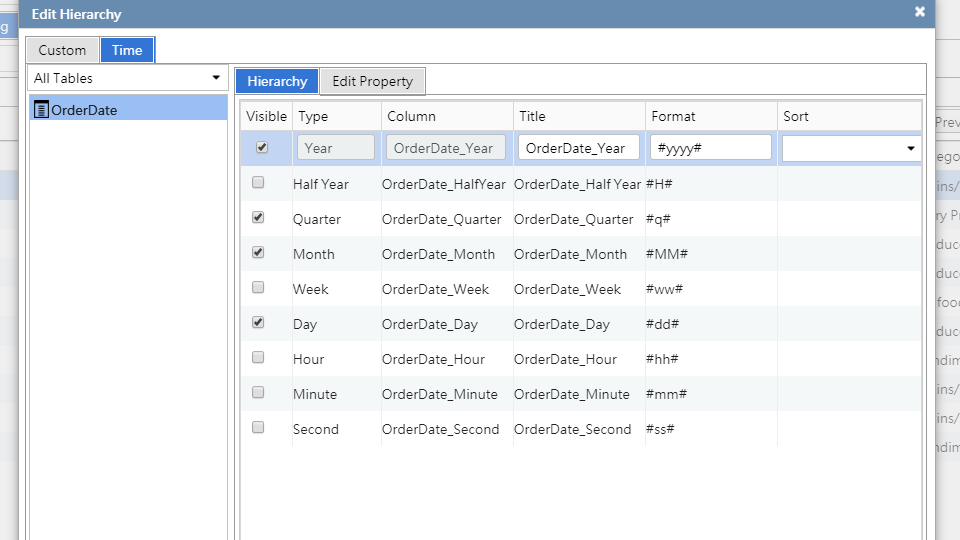
.png)
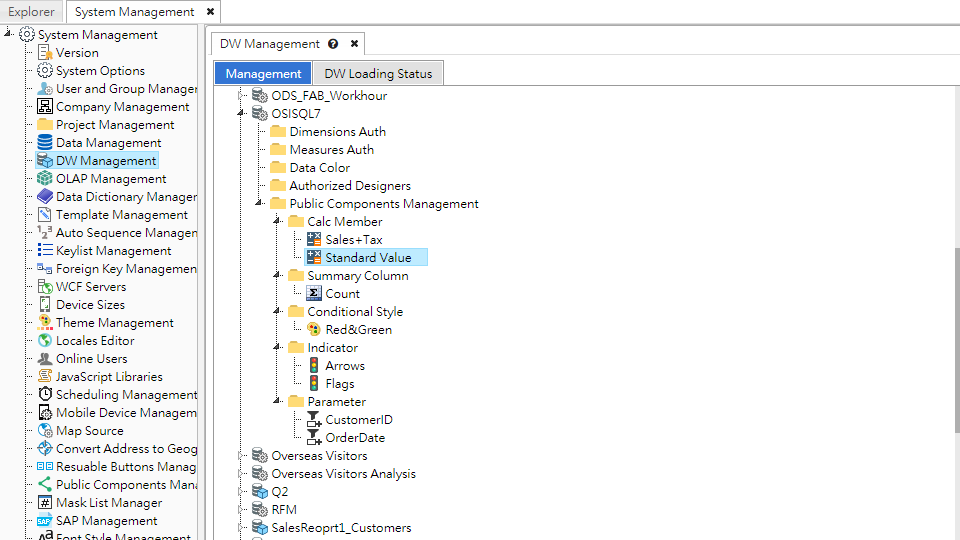


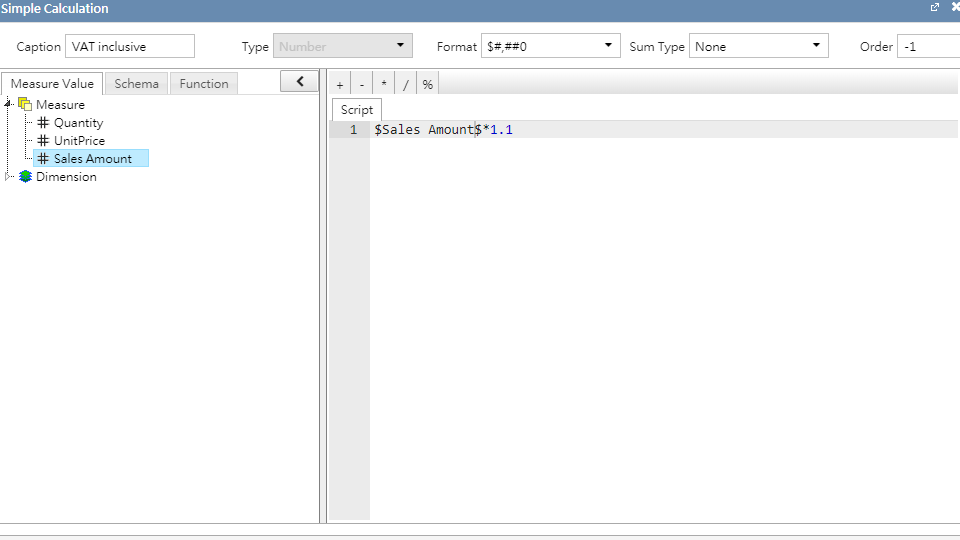
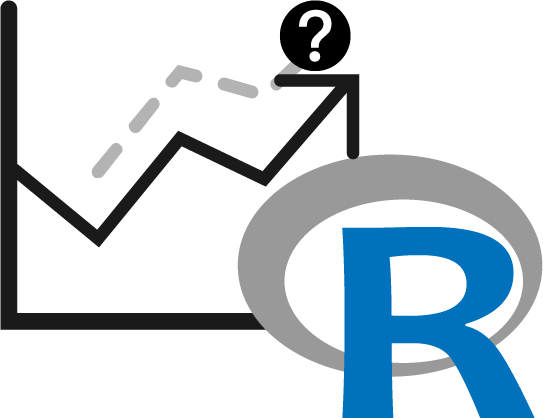
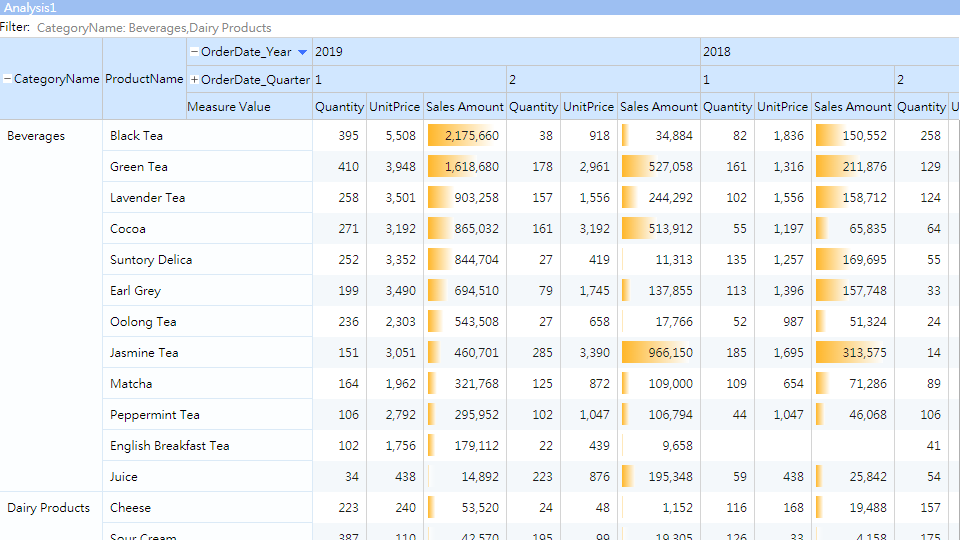
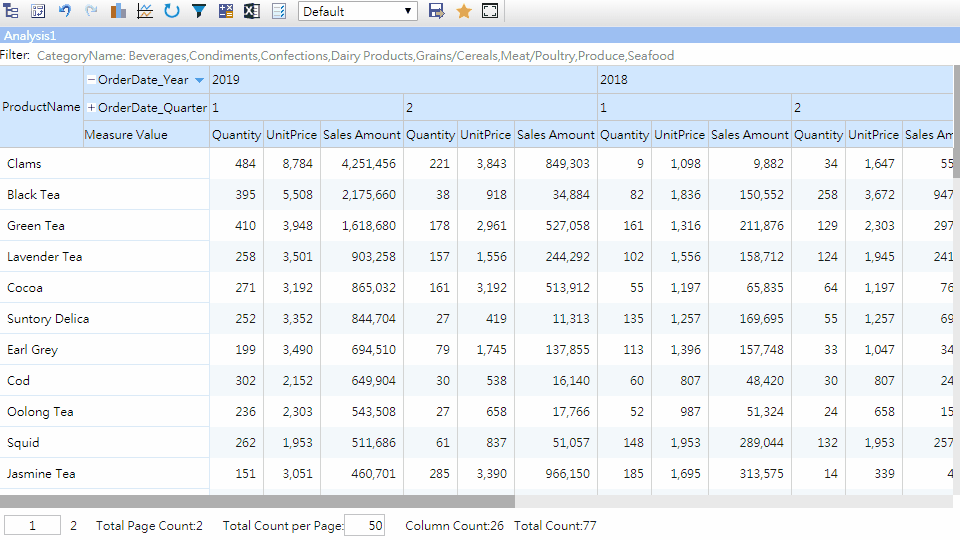
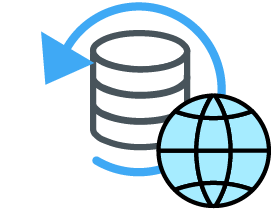
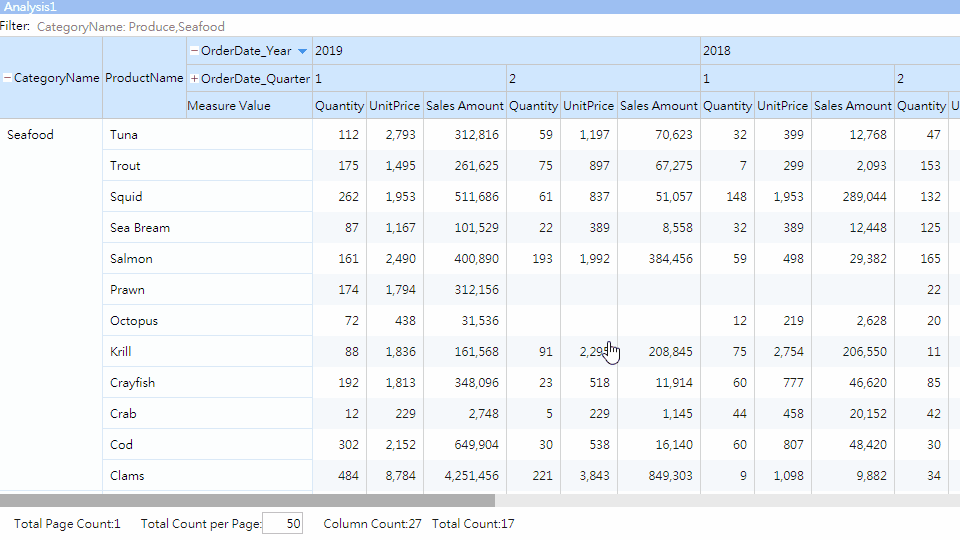
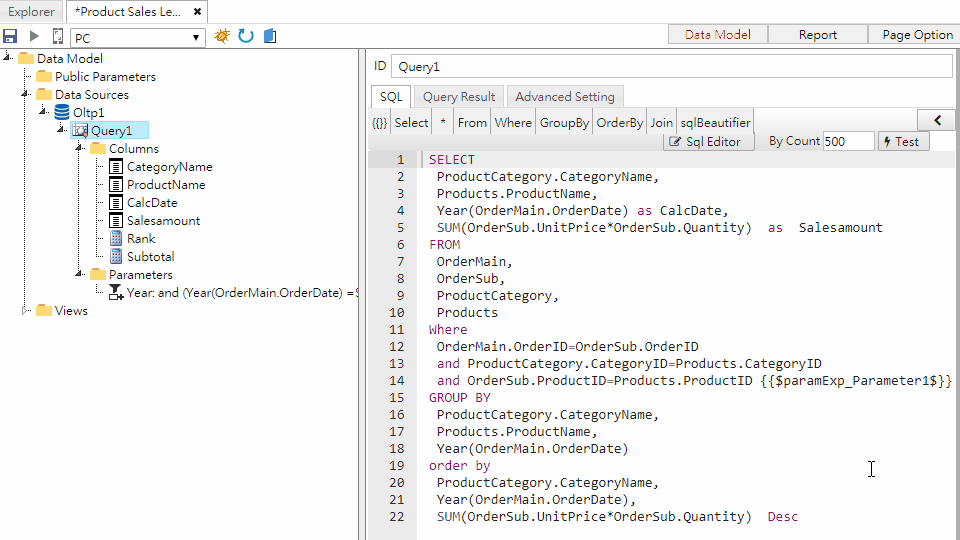
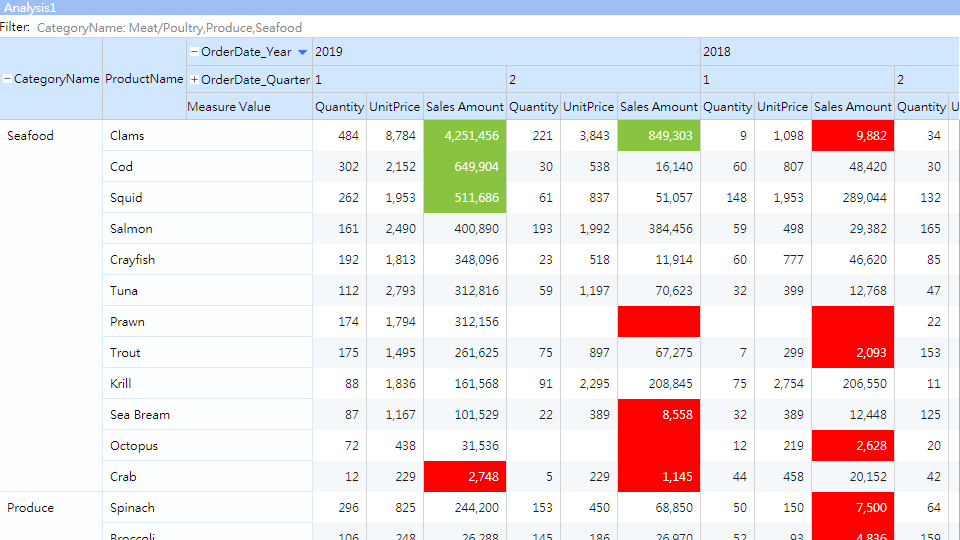
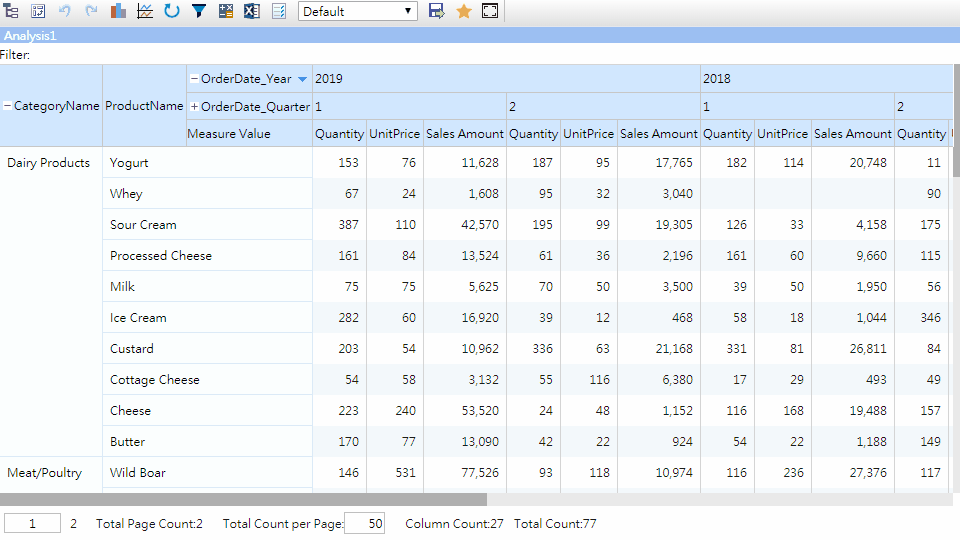

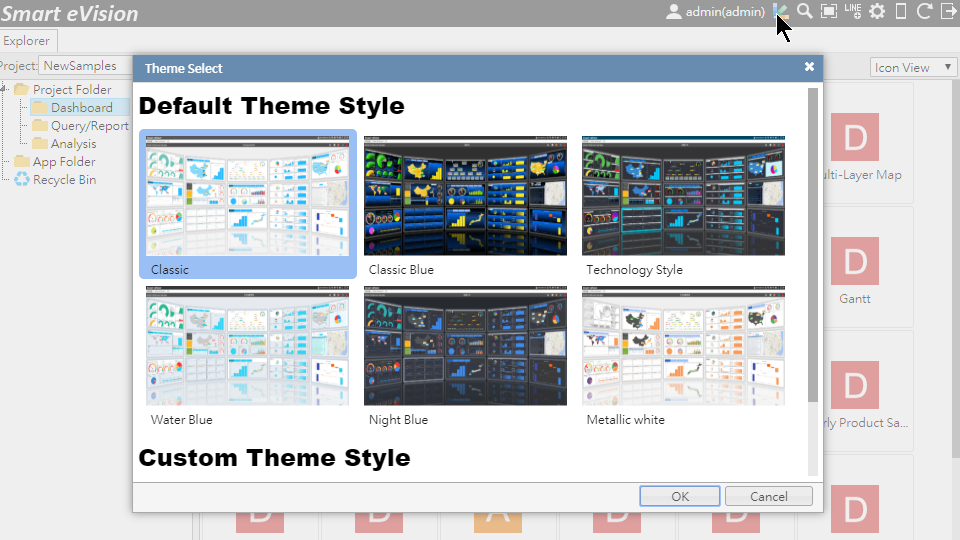
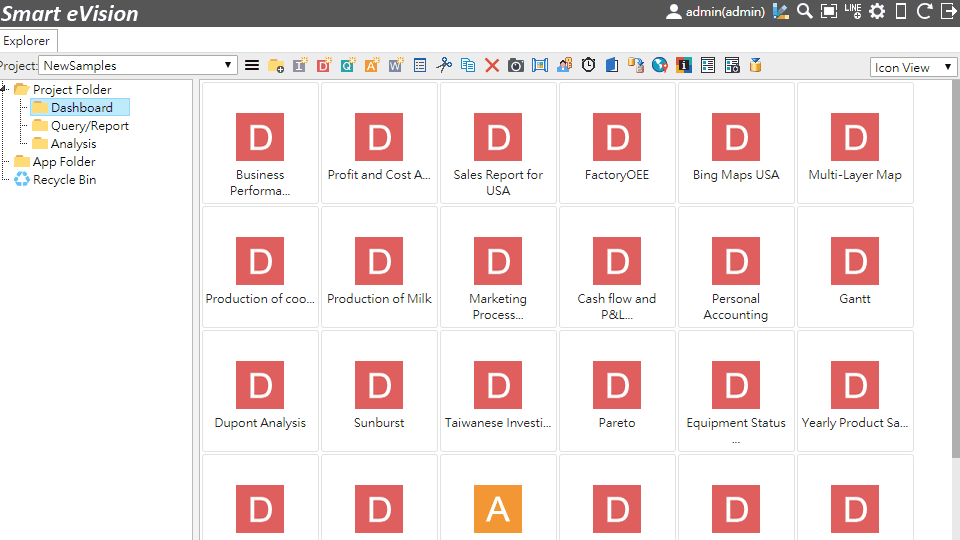
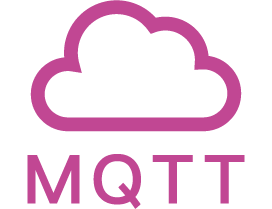
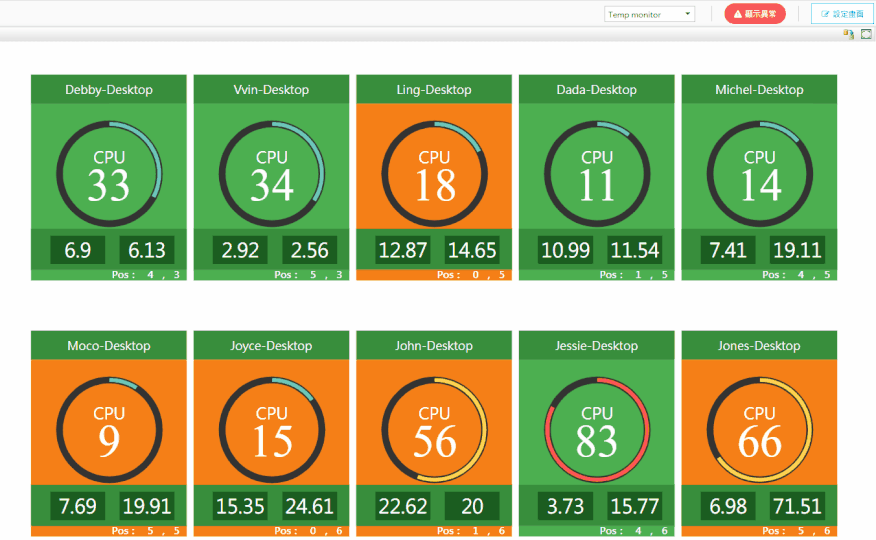
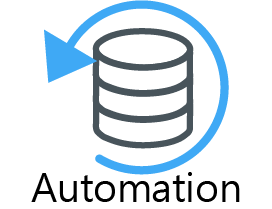
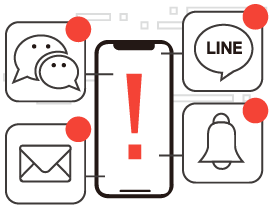
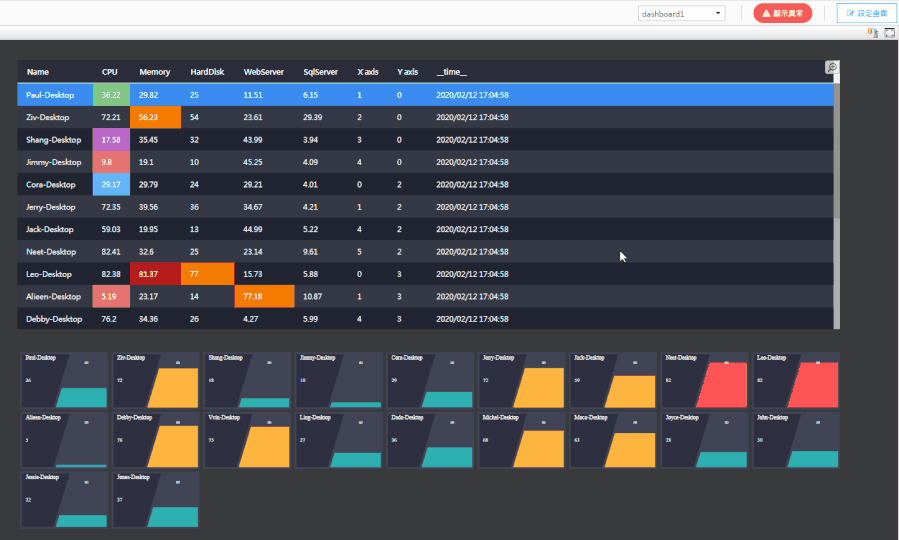
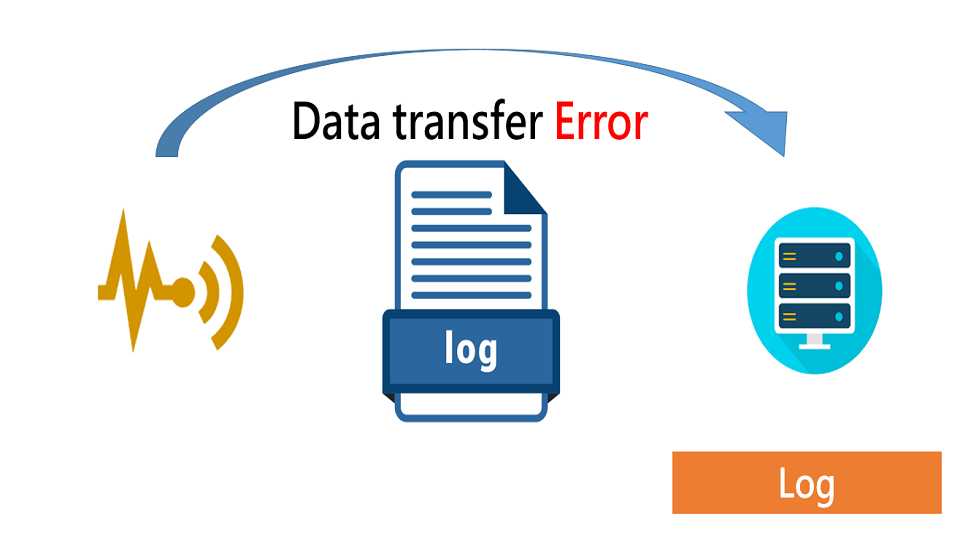
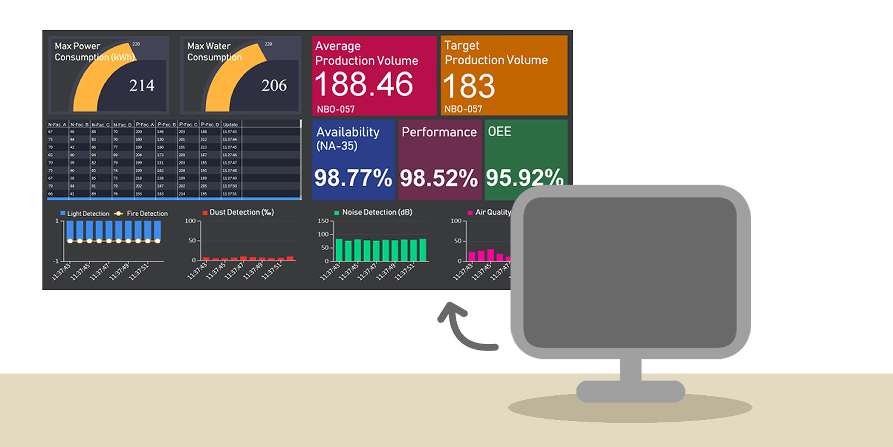
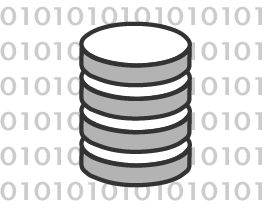
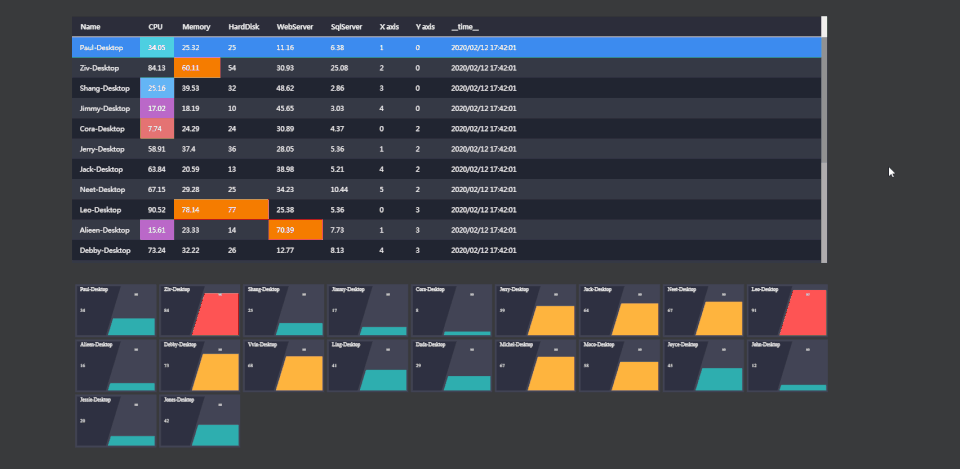
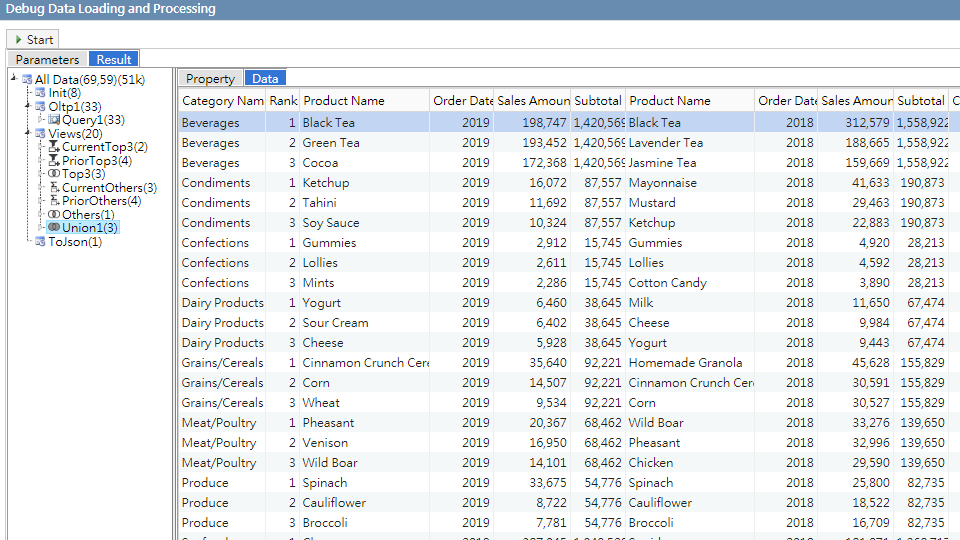
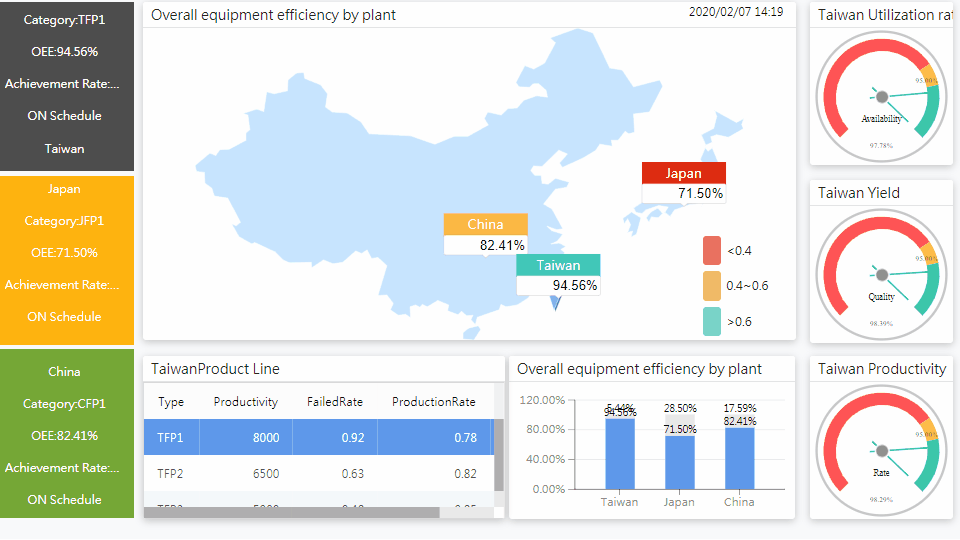
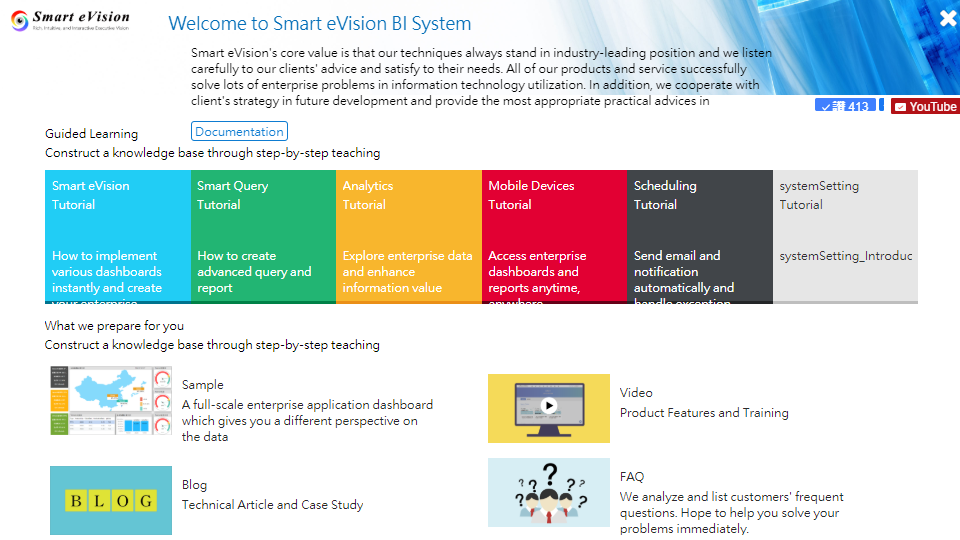

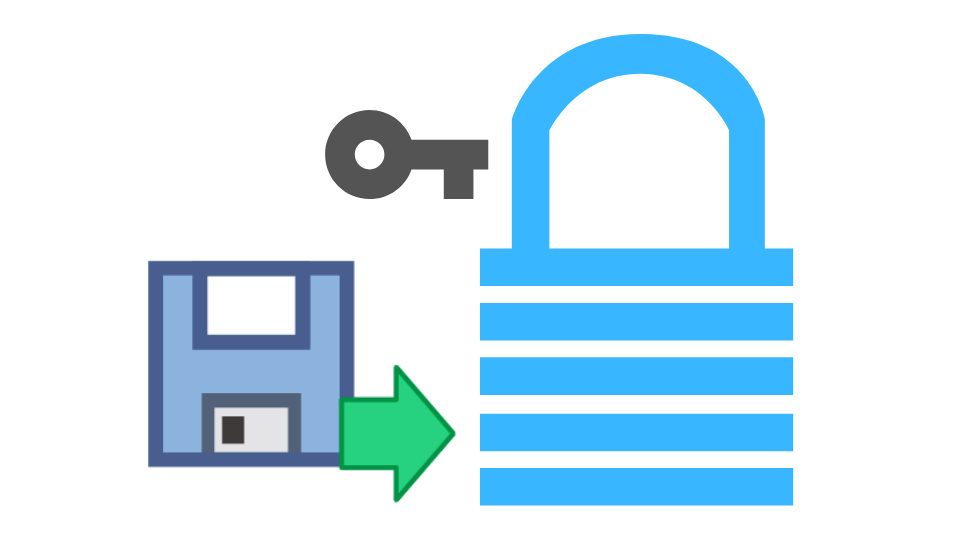
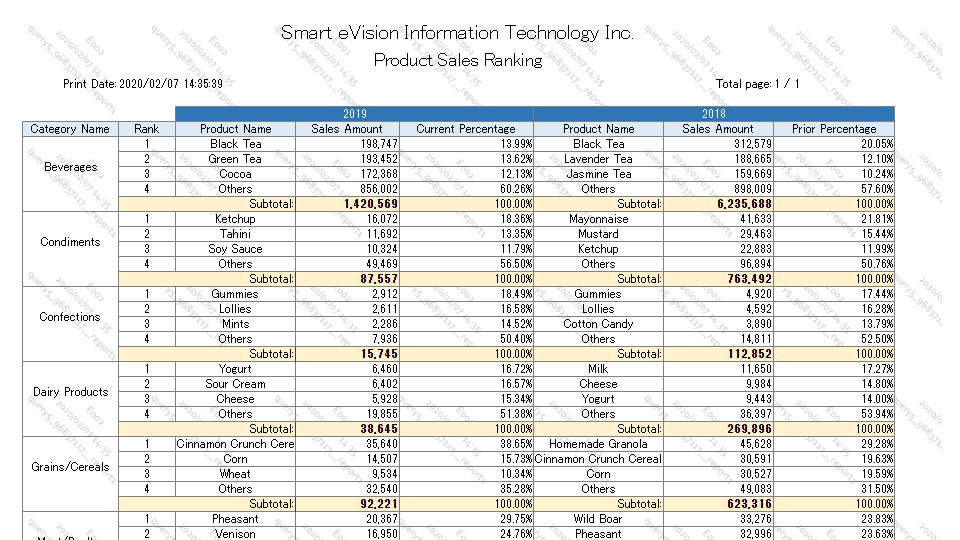
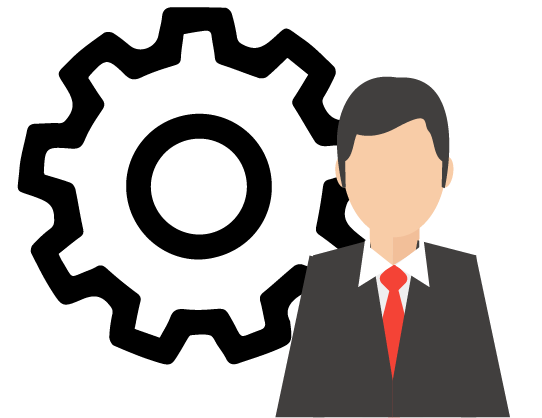
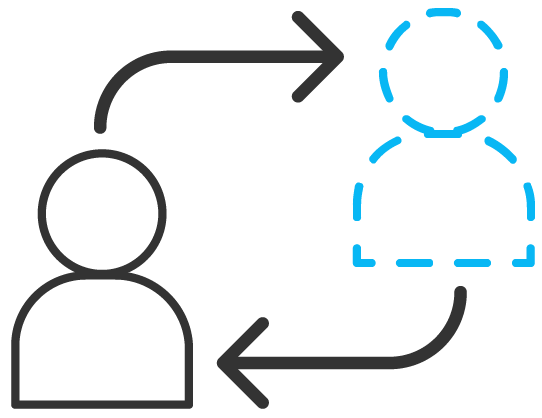


 Embedded BI.png)